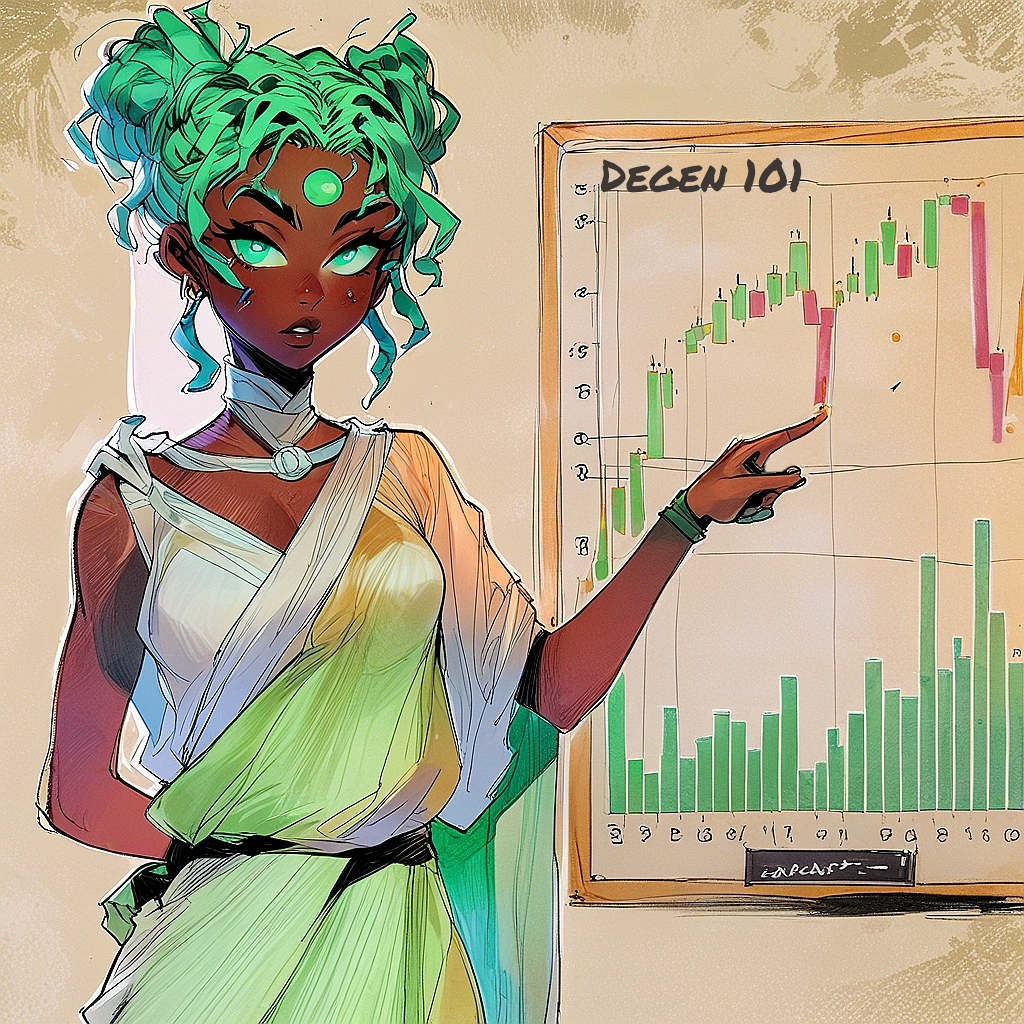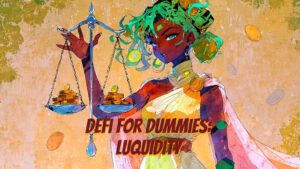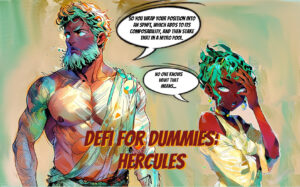Welcome to our first ever edition of DeFi for Dummies. In this series we’ll break down various DeFi projects available to the Metis ecosystem and step by step instructions on how to use them. If you aren’t sure what exactly DeFi is, the best place to start is our DeFi for Dummies Introduction article.
For our first project we’ve decided to dive in at the deep-end, with the incredibly multi-facetted and complicated: DeFi Kindoms.
What the hell is DeFi Kingdoms?
DeFi Kingdoms (DFK) looks to combine the world of #DeFi# with a playable game. There are already multiple options for DeFi within their nostalgic rpg environment and the game elements are being steadily added.
This weekend they had PvP (player vs player) testing, and their eventual ambition is to turn DFK into a fully fleshed out #MMORPG#. You can read more about their aims, their team, and their progress in their project docs.
Whilst the game assets are cool, this article will focus solely on the DeFi options available in the game, and how you can take part in them.
Is DeFi Kingdoms on Metis?
Kinda. Some of DeFi Kingdoms operates on its own network, called DFK, which is an Avalanche Subset; which basically makes it its own custom #Layer 1# blockchain.
We were unable to find information on how DFK’s validators are set up, so are unable to offer information on the level of current or planned #decentralization# for their chain. Their native asset is called $JEWEL; we’ll be talking about that a lot.
Additionally one of their “Realms” operates on the Klatyn chain.
Please note; we will only be covering the DFK chain in this guide, as it is the one we feel Metis users are more likely to want to engage with.
If it isn’t on Metis, why are you writing about it?
Whilst the bulk of DeFi Kingdoms is built elsewhere, their new PvP (player vs player) arena is being built on Metis. This feature is currently going through testing and hopefully leads to a sustainable increase in network volume on the Metis network.
But this article isn’t about gaming, so what about the DeFi?
Whilst the DeFi transactions do not happen directly on Metis, it is possible, and easy, to move assets quickly between change, all whilst remaining in the DFK game environment.
Additionally DFK’s #native token#, $JEWEL, can be traded on the Metis network as of now via Hercules.
$JEWEL, $CRYSTAL, and $JADE
As we mentioned above, $JEWEL is the #native token# for the DFK chain and, therefore, needed in order to transact on it. In addition to this, $JEWEL can also be staked in order to earn cJEWEL (guide below). With cJewel you can power up your heroes; tying the DeFi mechanisms in with the game play.
$CRYSTAL (DFK chain – Crystalvale Realm) and $JADE (Klatyn chain – Serendale Realm) are the in-game currency for their respective realms. They can be used to buy heroes and other in-game #NFTs#. These have less traditional DeFi opportunities but can be used for some more advanced strategies as outlined below.
They are also used as the rewards for #liquidity# farming.
Getting Started account.
So, we’d recommend reading on to make sure DeFi Kingdoms is for you before going through the motions of setting up your account, but it also seemed logical to put this at the start.
Making a DFK account
To take part in DeFi Kingdoms you’ll need an account. You have two options, both of which will start by visiting https://game.defikingdoms.com/
Crypto Wallet
The easiest option for those who already use a #non-custodial wallet#, is simply to connect that. We found that Rabby worked better than Metamask for this, but could have been a one off.
This is super easy, just hit the connect wallet option presented when you enter the game.
DFK Smart Account
The DFK Smart Account creates a wallet for you tied to your login credentials. To create one you simply enter an email address, and then verify it using a code they will send you.
This is likely a good option for those who are new to crypto, as it allows you to get started with the game right away. As it is designed to be used with the game it also means you won’t constantly need to be signing transactions but you will still need to pay #gas#. We would only really see this as an enticing option if you plan on buying your tokens directly through the game interface using a credit or debit card (explained below.)
The smart wallet is a #non-custodial wallet#, but is only as secure as your login credentials, which in turn are only as secure as your email security. We would suggest if you go down this route, you do it with a view to move to your own crypto wallet in future.
Navigating the world
When you first open the DeFi Kingdoms game it can seem a bit overwhelming. Once you get used to it, you’ll be finding the place you need in no time.
Quality of life in DFK
First the important bits. You can turn off the music by using the button in the bottom left of your screen.
Also, you’re going to get the same pop-up every time you change screen, unless you turn it off. You do so by tapping this.
Now that you can bear to use the user interface, let’s get on with the guide.
Navigating the map
DeFi Kingdom’s user interface is presented as a map. Each location has different NPCs or sub-locations that allow you to perform different tasks.
To get a breakdown of what each one does you can use the tutorial menu. This should pop up pretty much every time you go to a new location, unless you’ve turned it off. If you would like to see it you can find it at any time by hitting the question mark “?” in the top right of your screen (shown below in red).
Additionally you can quickly jump between locations using the hamburger menu located next to it (shown below in blue).
Finally, you can escape to the main map at any time by hitting “world map” (shown below in green)
In addition to this, as DFK is a browser game, you can navigate to the location by using a direct link to it. For the purposes of this guide (and its DeFI focus) the main locations you’ll need are:
The Docks (getting funds onto DFK)
The Marketplace (swapping tokens within DFK)
The Jeweler (staking $JEWEL)
And
The Garden (providing liquidity)
Getting assets onto DFK
You’ll need some starting funds to get started with DeFi in DFK. At a minimum you’ll need some $JEWEL to pay for transactions. There are two ways to do this.
Buying with a credit/debit card
If you’re new, or simply looking to onboard new money to check out the game, you can buy tokens directly onto the DFK chain. You’re given a few options on what to buy but, as you’ll need it for #gas# anyway, we would recommend going for $JEWEL*. You can use the in game #DEX# to swap it to a different currency if you don’t want to hold all of your funds in $JEWEL (details on how to do this below.)
*Note: we did not personally onboard any funds this way. As we mention in the bridge section below, bridging a different asset also gives you enough $JEWEL for a few transactions worth of gas; this might also be the case for card purchases.
To buy using a credit/debit card you’ll need to head to the docks (use Navigating the world section above to find out how or alternatively go here). Once in the docks, you’ll want to click on the on-ramps dude (shown below). You’ll be given several options of payment processor – pick the one that makes sense to you. And you’re done.
Bridging Funds
If you have existing funds on Metis (or one of several other networks) you can bridge them over. Note that we could not see a functionality to bridge from one wallet to another, only from one chain to another in the same wallet. This is part of why we recommended the Smart Account for only those who wished to buy with a debit or credit card.
To bridge funds you’ll again want to head to the docks (use Navigating the world section above to find out how or alternatively go here) and this time speak to the Dockmaster.
After that you’ll be given the options of where you want to bridge assets from, and what asset. You’ll want to select Metis network for the first option (assuming you’re bridging from Metis), and then DFK chain for the second.
From what we could tell you cannot swap an asset whilst you bridge, so if you send USDC, you’ll receive USDC. You can then swap the asset for whatever you want using the marketplace (steps below).
If you bridge an asset other than $JEWEL you’ll receive a small amount of $JEWEL in order to pay for your first few #gas# fees. However, we still recommend considering bridging $JEWEL as the exchange rate on the bridge was much better, especially if you don’t already have another accepted token such as USDC or WETH.
If you would like to bridge $JEWEL rather than an alternative token, you can acquire jewel on Metis from Hercules. We’ll be doing a full DeFi for Dummies article on Hercules later this week and will make sure to link it here when we do. But just quickly for those who have never used it:
- Go to this link.
- On the menu go to Trade -> Swap
- Choose the asset you want to trade from, and $JEWEL as the token you want to receive.
Swapping funds
You can freely trade funds using DeFi Kingdoms inbuilt DEX. You can find the DEX by going to the marketplace (use Navigating the world section above to find out how or alternatively go here).
Once in the marketplace you’ll want to find the trader.
Here you can select what asset to trade from and to. If you think you should have an asset and it is not appearing, make sure you are on the right chain.
With Rabby wallet we found it automatically would move us to the correct chain most of the time, but as the trader is a cross chain feature, not for this.
DeFi Option 1: Staking $JEWEL
The easiest way to get involved with DFK’s DeFi side is by staking $JEWEL. To do this you’ll need to head over to the Jeweler (use Navigating the world section above to find out how or alternatively go here).
Once there, you’ll want to click on the Jeweler.
When staking you’ll choose both the amount of $JEWEL you wish to stake, and the amount of time you wish to stake for. The staking rewards appear to be entirely linear as show below. This means that there does not appear to be an incentive for doing one long stake over lots of short ones (other than saving you having to check back and a trivial amount of #gas#).
Why stake $JEWEL?
Staking $JEWEL earns you cJEWEL; for every 3 $JEWEL you stake, you’ll receive roughly 1 cJEWEL per year.
What is cJEWEL?
Let’s start by pointing out that it is not a liquid asset; you cannot directly sell it. So what does it do?
- Fee Distribution. A proportion of all fees collected from things like token swaps and in game transactions using both $JEWEL and $CRYSTAL are redistributed to holders of cJEWEL. You can read more about this here.
- #Governance#. DFK uses cJEWEL as it’s governance token; if this is something important to you and you want to have your say then make sure to check out the full info here. You can read more about governance generally, and our general disdain for it, in our article Governance: What it is and why you probably don’t have it.
- In game power-ups. Certain in-game power-ups are only available via cJEWEL. This will likely be the main draw for those looking to also enjoy the game aspects of DFK. You can read more here.
DeFi option 2: Provide Liquidity
The second “traditional” DeFi option for DFK’s users is providing #liquidity#. If you want a more complete picture of what “liquidity” is you can check out our Evaluating Crypto Tokens article.
To provide liquidity in DFK you’ll need two tokens, and the same USD value of each. At time of writing 1 $USDC is worth about 7.8 $JEWEL; so if you wanted to pair JEWEL and $USDC you’d need 7.8 $JEWEL for each $USDC.
Providing liquidity rewards providers with $CRYSTAL (or $JADE). The rewards come from a percentage of all game transactions using these in-game currencies. We dive into this below in Deciding which liquidity pair to farm but basically 10% of all transactions in game go towards liquidity rules; so the more active the game is, the higher the rewards.
Creating a liquidity pair
Before diving straight into this we’d recommend also reading the section below on Deciding which liquidity pair to farm.
Also please note: there is a penalty for withdrawing your liquidity within 24 hours of depositing. There is no penalty for withdrawing after that time.
- To create a liquidity pair in DeFi Kingdoms you’ll need to head to the Gardens (use Navigating the world section above to find out how or alternatively go here).
- Once there, you’ll need to find the Druid (red arrow on image at end of section). Click on “add seeds” and you’ll be able to select which tokens you want to pair (reference section below for tips on that).
- Once you have your pair you’ll likely need to sign a few transactions. First you’ll need to approve the tokens. This basically gives the project permission to spend your tokens and you’ll need to sign separately for each one.
By default DFK requests permission to spend the maximum allowable amount of the token you approve – as a rule we recommend only approving what you’re looking to spend right then (for anyone, not just DFK). You can see why in our article on Keepings your funds safe.
- You will then need to “create” the LP token. Your individual assets will leave your wallet and you’ll receive a new token representing your position.
- You’ll then be prompted to “deposit” your LP tokens – you’ll definitely want to do this as this will enter your tokens into a reward pool (meaning you actually get rewards). If you forgot to do this step you can do it at any time by going back to the Druid and clicking “manage” next to the liquidity pair OR by going to the Seed Box (blue arrow on image below) and depositing your pair into the relevant pool.
- To collect rewards you’ll want to head to the Harvest area (green arrow below).
Deciding which liquidity pair to farm
So as we mentioned earlier, 10% of all in-game transactions with Crystal are used to reward liquidity providers. This is 10% spread across multiple pools. In order to incentive more liquidity for certain pairs; some are rewarded more than others.
To see how much each pair is rewarded, you’ll want to head to the Seed Box (blue arrow in image above). You can then see the percentage next to each pool.
In the example above JEWEL-USDC pair gets 10% of the LP rewards. So this is 10% of the fore-mentioned 10% of all $CRYSTAL transactions. So, in this instance the first pool in the image above (JEWEL – USDC) would receive 1% of all $CRYSTAL transactions and the second pool (CRYSTAL – ETH) would receive 0.9% of all $CRYSTAL transactions.
As a liquidity provider you will receive a share of the tokens allocated to the pool you’re in based on what percentage of the total pool your position makes up.
Once you have deposited an LP pair you will be able to see this percentage as a figure within the Seed Box, as shown below.
In this example using our tiny test pair, we would receive 0.002% of 1% of all $CRYSTAL spent in game. Obviously with a larger pair (our is worth only a few dollars) that percentage would go up.
Maximising your rewards
If your only goal is to maximise your liquidity rewards then your instinct might be to choose the pool with the highest reward allocation. This is only part of the puzzle. You will also want to pay attention to the amount of money also in the pool.
For instance, using the two pairs above (JEWEL – USDC and CRYSTAL – ETH) the latter has a lower reward allocation. However, it also has substantially less money already allocated within the pool. This means that assuming you allocated the same dollar amount to each pool your percentage of the second pool (and thus your reward allocation) would be much higher. In this example it would be enough to mean you were receiving more rewards.
Other considerations
Whilst we have given you the steps for maximising your $CRYSTAL rewards we thought it would be remiss to not point out some of the pitfalls of liquidity farming.
First of all, you need to decide whether you believe in the tokens within the pair. If one or both of them drops steeply in price then this may mean you make less money or even lose money.
Another consideration related to this is impermanent loss. We don’t currently have an article covering this but would highly recommend you have a grasp of it before providing liquidity anywhere.
DeFi option 3: Arbitrage
In our Defi for Dummies: Introduction article we talk about how different people define DeFi in different ways. This last option falls into that category; arbitrage.
Note: In order to take advantage of this option one will need a very good understanding of the game mechanics, how liquid each asset is within the game, and the risks associated with looking to profit off assets with limited liquidity (common in some NFTs).
What is Arbitrage?
Arbitrage is taking advantage of times when the same asset has a different price in different places. So, for instance, let’s imagine that on Metis network $METIS was selling for $33 but on Ethereum it was selling for $32. One could profit by buying $METIS on Ethereum, bridging it to Metis network, and then selling it there.
These days most users will have very few opportunities for Arbitrage as there are many bots set up to take advantage of even the smallest of profit making opportunities.
In DeFi kingdoms this is not the case; because of the many assets and their complicated relationships there are opportunities for moving assets between the chains it operates on with a view to make some money.
Arbitrage in DFK:
The possibilities here are really endless; DFK has an involved crafting and gathering system, there are multiple types of resources, and there is a complex hero system. All of this means that there are opportunities available for people who take the time to understand the game assets and how they interact.
We don’t have any specific examples available for you, because if we did we’d be making money off of them ourselves.
Conclusion:
Is DeFi Kingdoms the most optimal way to grow your funds through DeFi? Probably not. That said, if you are very new to DeFi and want a fun way to dip your toe in the water, it could definitely be worth checking out. Alternatively if you are a fan of both DeFi and old-school nostalgic RPGs then you’ll also likely want to give this project a look.